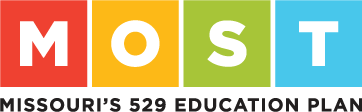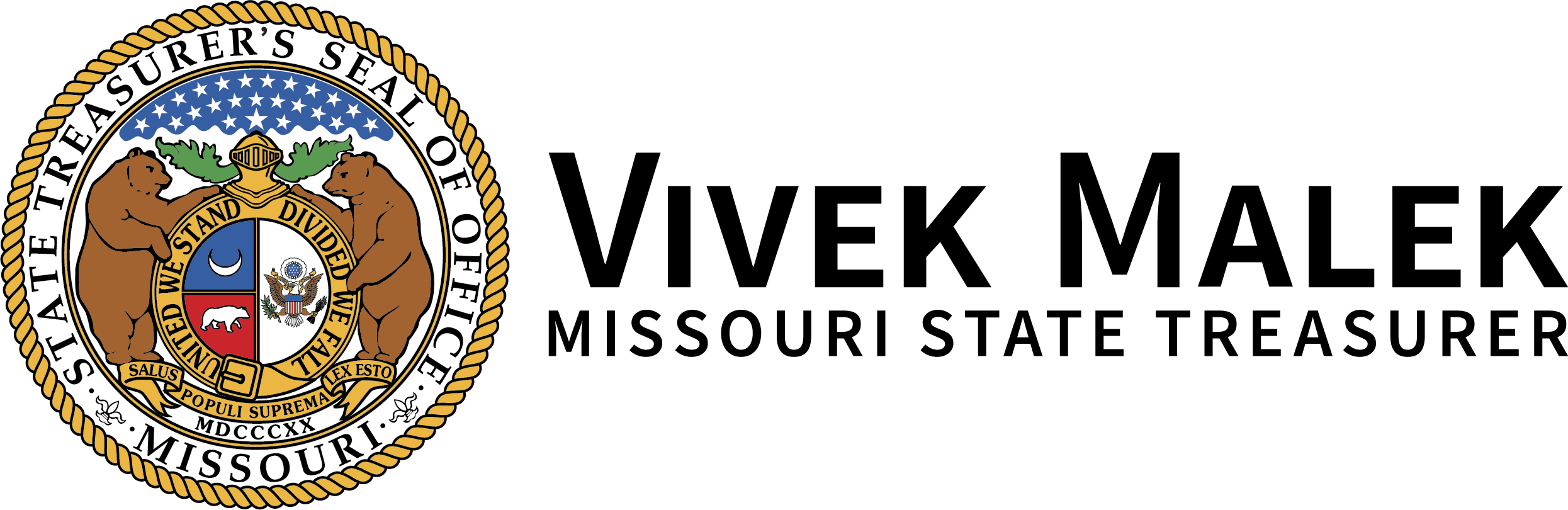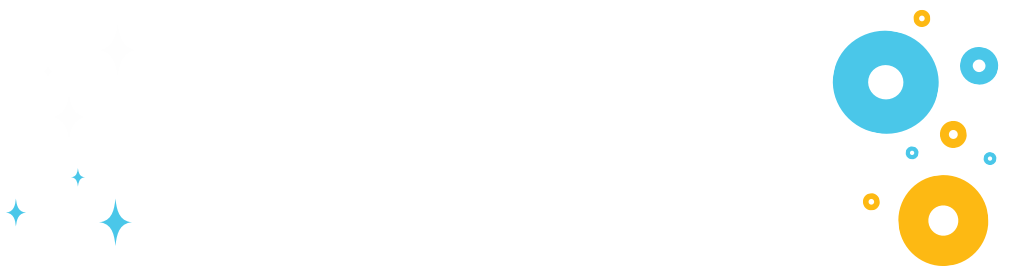Making withdrawals.
It’s the moment you’ve been saving for, and your MOST 529 account lets you withdraw your money in three easy ways:
Online
- Log in to your account.
- Choose the appropriate account number.
- Select Make a Withdrawal.
- Select Qualified Withdrawal or Non-Qualified Withdrawal, then follow the instructions.
- Submit your request.
By mail
- Download and print out the Withdrawal Request Form.
- Complete all sections of the form and sign where indicated.
- Mail your completed form to:
MOST—Missouri's 529 Education Plan
P.O. Box 219212
Kansas City, MO 64121-9212
By phone
- Call 888-414-MOST (888-414-6678), Monday through Friday 7 a.m. to 8 p.m., CT
- You'll need to provide your account, beneficiary, and school information, as well as the student's ID number.
Please remember:
Allow 10 business days (plus mailing time, if applicable) for the funds to arrive.
Some colleges and universities now require a student ID on withdrawal checks. If you request a withdrawal online, include the student ID in the "Memo" field. If you mail your request, include the student ID in Section 3 of the Withdrawal Request Form.
All qualified withdrawals requested online or by phone may be sent:
- By check to the account owner, the student beneficiary, or the school.
- Electronically if bank instructions are established on your account.
If you're intending to add or change bank information, please factor in a 15-calendar-day verification period, during which assets can't be sent to the bank.